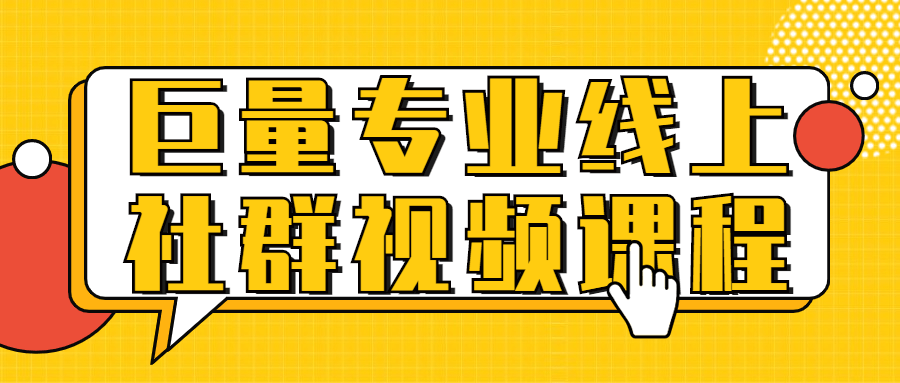【群英斗三国】站长推荐稀有三国卡牌回合剧情手游-2023年9月6日最新打包Linux服务端源码视频架设教程-GM总管理运营后台-多功能CDK授权后台-GM网页授权后台-用户物品后台-安卓版本!
【群英斗三国】站长推荐稀有三国卡牌回合剧情手游-2023年9月6日最新打包Linux服务端源码视频架设教程-GM总管理运营后台-多功能CDK授权后台-GM网页授权后台-用户物品后台-安卓版本!
























测试系统 CentOS 7.6
安装宝塔
yum install -y wget && wget -O install.sh http://download.bt.cn/install/install_6.0.sh && sh install.sh输入y回车确认安装
安装环境
Nginx 1.18
MySQL 5.6
PHP5.6 (php安装扩展 Redis memcached mongo)
MongoDB
Redis开放端口:1:65535
关闭防火墙
systemctl stop firewalld.service
systemctl disable firewalld.service上传到服务端Fserver.tar.gz到服务器根目录
一定要等宝塔的所有环境装好之后再去解压服务端
解压
cd /
tar zxvf Fserver.tar.gz给权限
chmod -R 7777 /data
chmod -R 7777 /root修改服务端文件IP: 替换“123.207.42.5”
\data\FSPortal\fs\gm\api.php
\data\FSPortal\fs\gmht\user\config.php
\data\FSServer\config_serverinfo
\data\FSServer\logic\config\global.lua
\data\FSServer\service\test_svc.lua
创建网站 这里端口80 目录指向/data/FSPortal
网站设置伪静态thinkphp
关闭防跨站
PHP重载配置
重启PHP
数据库密码设置为:123456
修改数据库IP:123.207.42.5
\root\sql\SSUserCenter.sql
导入数据库
cd /root
./sk配置芒果库
mongo
show dbs
use admin
db.createUser({user:'root',pwd:'123456',roles:['userAdminAnyDatabase']})
db.auth('root','123456')
exit
启动
cd /data/FSUserCenter
./run.sh再开一个窗口启动下面的
cd /data/FSServer
./run.sh关闭
cd /data/FSUserCenter
./stop.shcd /data/FSServer
./stop.shCKD后台:
http://ip/fs/cdk/
授权码:syymw.com
自助授权后台:
http://ip/fs/pay
后台地址:
http://ip/fs/gm
新版GM授权后台:
http://IP/fs/gmht/gm.php
授权码:syymw.com
运营后台:
http://ip/admin.php
账号:admin
密码:123456
使用邮件,要先去运营后台给账号发一封未审核邮件,然后再用后台发东西
登陆运营后台-玩家系统操作-物品发放里面
角色id在客户端点击头像-设置里面查看ID
物品ID随便填写
例如:100029
客户端修改
安卓:
\assets\src\gconfig\global.lua
------------------------------------------------------------------------------------
本期教程到此结束。









![[PHP]SDCMS四网合一企业网站管理系统 v2.5.5.3](https://img.zhanbaozhan.com/wp-content/uploads/2024/06/1696128214-616a127efcffc09.jpg)